Cutebot
ELECFREAKS Cutebot is a rear-drive smart car driven by a dual high speed motor.
When we first opened the cutebot, we had to acquire batteries for it and the arduino because the cutebot has dependence on the ardiuno. We have been able to program the bot once to move in a figure of 8. This is what the code for that looks like:
Next we had to plug the micro-bit (the arduino) to the computer through a USB cable. This allows it to pair to the computer so code can be downloaded onto is via webUSB. Alternatively the .hex file containing the code for the micro-bit. The micro-bit will then run the code immediately once it is plugged into the cutebot, and has a reset button on the side to perform instructions from the code again once it has completed them.
However, since out first successful attempt we have not been able to replicate that result, with both different code and the same code. Downloading the file by webUSB results in the cutebot not doing anything, and when trying to drag the .hex file it either could not download onto the computer (it would state there is no internet connection despite the fact ours was connected and working as usual for other tabs) or when dragged onto the micro-bit's files it would state that it was copied only for the window to close immediately and the file to not be present on the micro-bit at all.
We tried to update the firmware but looking at the details and the V2 file they ere the same version and the micro-bit was up to date. We aren't sure how to fix this but have seen demonstrations of the cutebot working perfectly for others with it. We have also contacted customer support as an admittance of needing assistance.
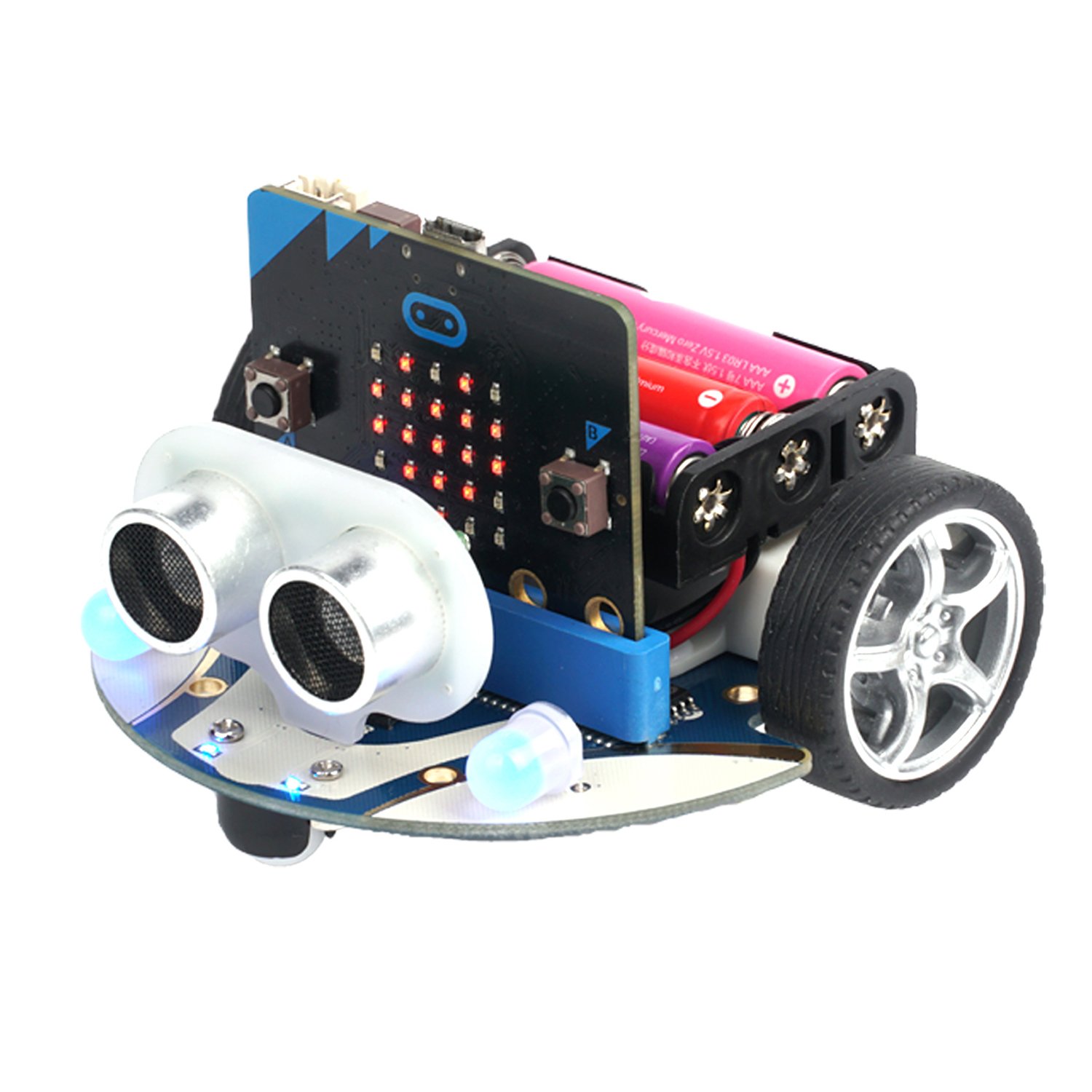
Sources : here


Comments
Post a Comment